image credit: http://commons.wikimedia.org/wiki/File:Royal_Wedding_Crowd.jpg
Blur Remainder feature can be used to draw attention to a particular part of
the slide by adding a blur effect to the surrounding areas - similar to
adjusting the focus on a camera.
To use it, first draw a shape over the area to be kept in focus.
Select the shape, then click
Blur Remainder from the Effects Lab dropdown.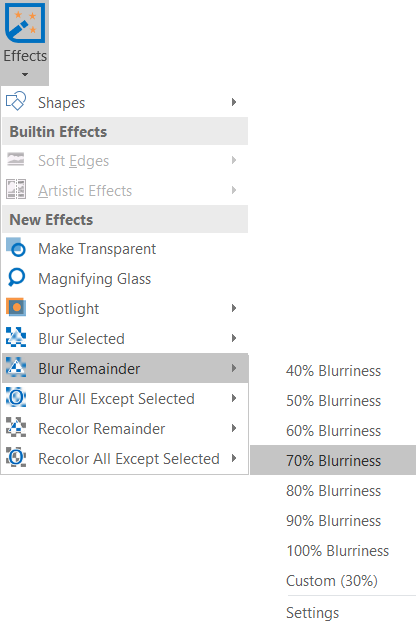
PowerPointLabs will then insert a new slide containing the blur effect.

It works with multiple shapes in one slide too. Here is an example:
Here is a short demo video:
The 'Blur remainder' feature comes with the free PowerPointLabs add-in and works for both PowerPoint 2010 and 2013 on Windows.




Ich glaube, ich habe hier einige der am besten gestalteten selbstpräsentation powerpoint gesehen.
ReplyDelete
ReplyDeleteBlur Photo Editor & Blur image Background Effect on picture has many blurry image tools for blur image editing. Easy to make your photo background DSLR blur effect. You can set manual blur or blur effects on your stylish photos.
Blur background Photo Editor & Blur image Background Effect on image effective blurry background app to give your picture DSLR blur effect.
ReplyDelete